working with bounding box in Nuke
Working with Bounding box.
What is bounding-box:
The bounding box is described by 4 numbers. The x-y coordinates of the lower-left corner of the image, followed by the x-y coordinates of the upper-right corner of the image.
Its really important for every compositing artist to be aware of bounding box. While working with complex shots, setting-up bounding box in a right way will reduce the computing process time while previewing and rendering.
Here i am explaining how to manage bounding box inside Nuke on efficient way.
Each shapes have their own bbox.
When its come together ( merging in compositing B+A = B or A) Its create a new bbox.
Here is the final result when merging two inputs as one.
While compositing different resolution(size) of inputs. Boundingbox scaled up then project size.

Look at the bbox size in this example. Nuke is telling us those areas containing some data's. So nuke processing those information also. While add some expensive tools like Defocus, MotionBlur, VectorBlur, CameraShake, Oflow, convolve and most off
the optical flow based tools (these are the most expensive tools in nuke) computing time dramatically increases while render or preview with out manage the bbox.
To avoid this you have to manage the bbox in a right way. Nuke's some tools have their own bbox management system ( Merge, Addmix, Copy) to control the bbox. Some other tools ( adjustbbox, copybbox and Crop) are there for managing bbox inside nuke.
Bbox managed result:

What is bounding-box:
The bounding box is described by 4 numbers. The x-y coordinates of the lower-left corner of the image, followed by the x-y coordinates of the upper-right corner of the image.
Its really important for every compositing artist to be aware of bounding box. While working with complex shots, setting-up bounding box in a right way will reduce the computing process time while previewing and rendering.
Here i am explaining how to manage bounding box inside Nuke on efficient way.
Each shapes have their own bbox.
When its come together ( merging in compositing B+A = B or A) Its create a new bbox.
Here is the final result when merging two inputs as one.
While compositing different resolution(size) of inputs. Boundingbox scaled up then project size.
In this example i used a panorama BG with some tracking information. Defocus node defocus the entire panorama image it will take a long time.
To avoid this you have to manage the bbox in a right way. Nuke's some tools have their own bbox management system ( Merge, Addmix, Copy) to control the bbox. Some other tools ( adjustbbox, copybbox and Crop) are there for managing bbox inside nuke.
Bbox managed result:
Here i used crop tool and merge nodes set bbox to control the bbox. So my defocus node consider only the pixels inside my project size and its reduce the rendering time.
Want to know more about working with bbox inside nuke follow below link.
http://www.youtube.com/watch?v=U3emOAmlhhU


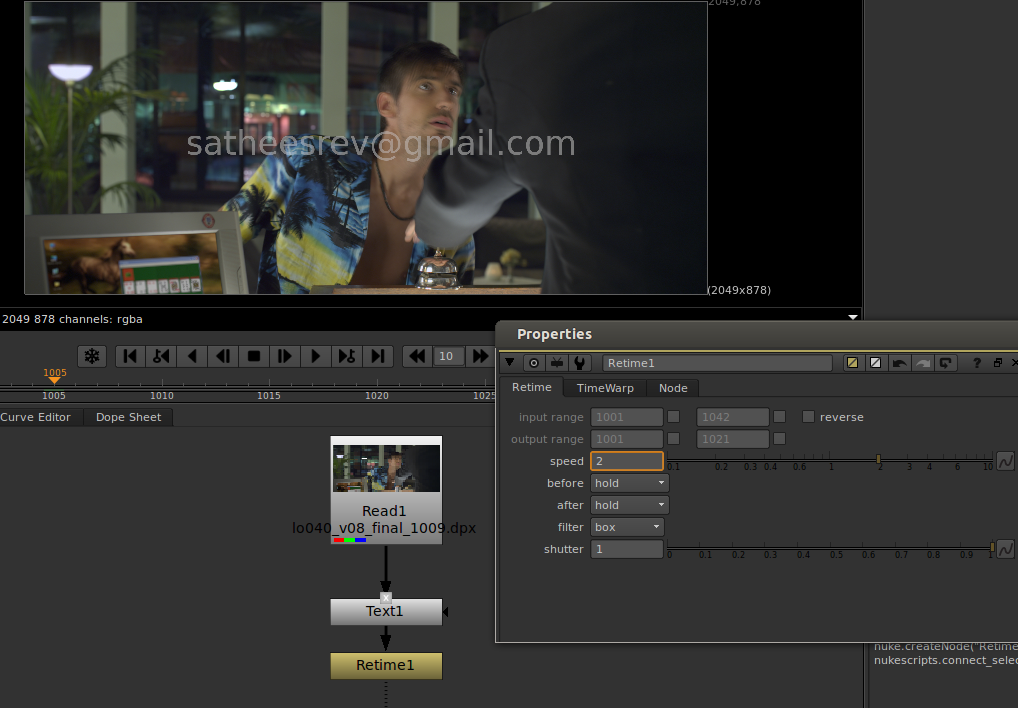
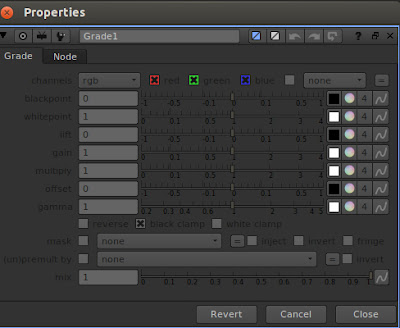
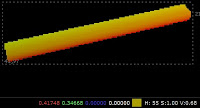
Comments
Post a Comment